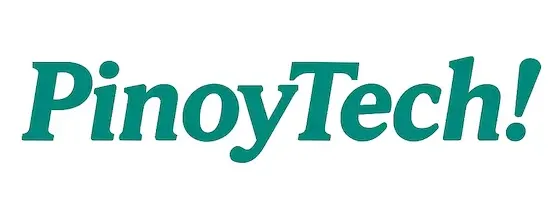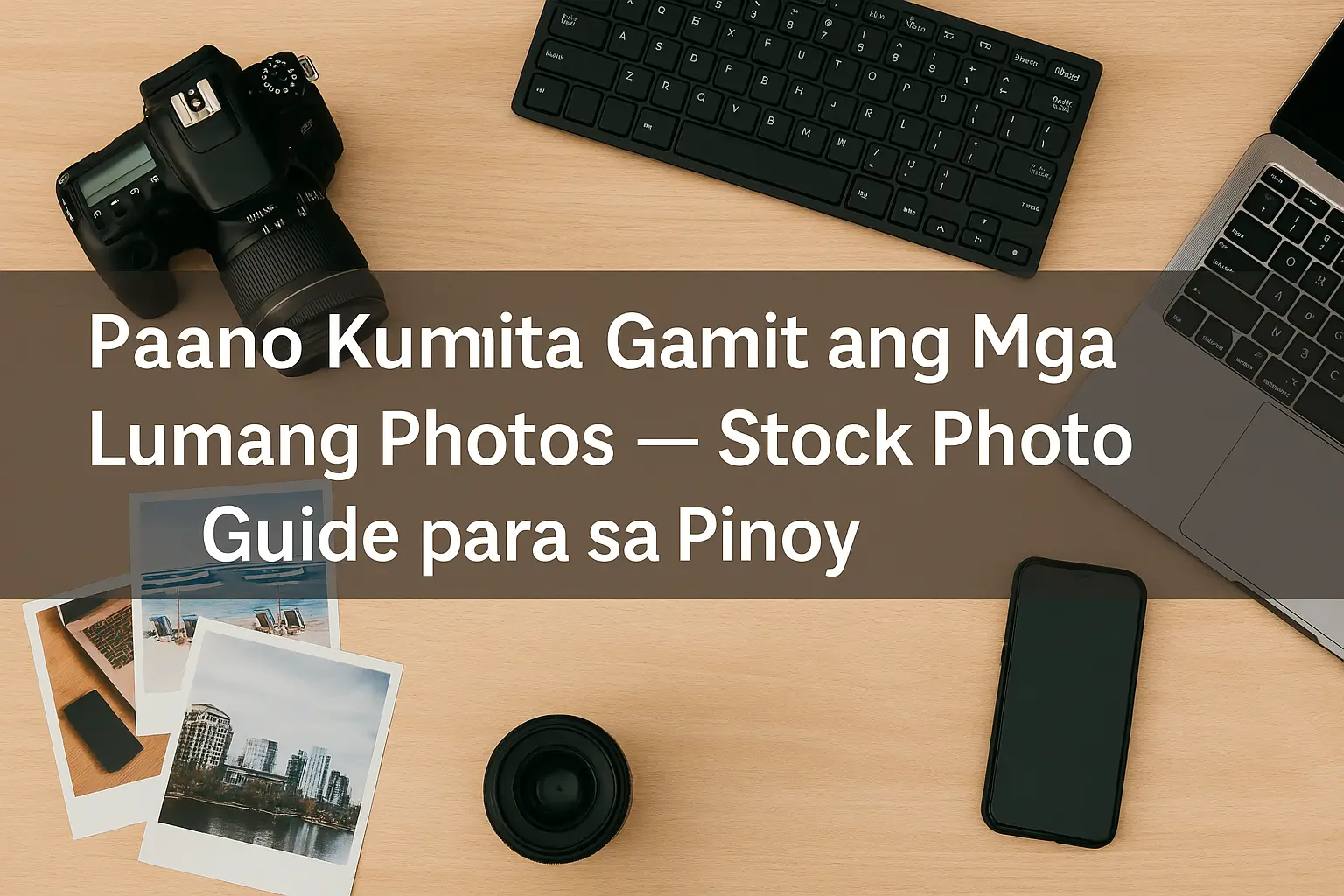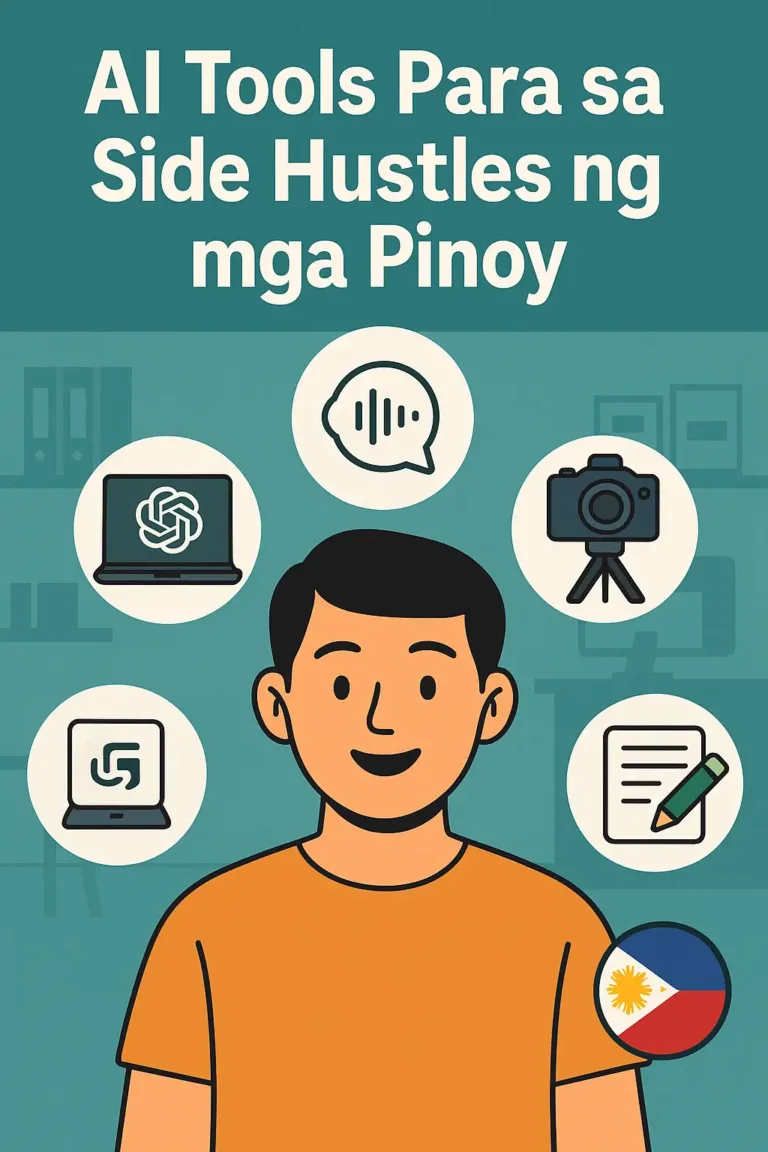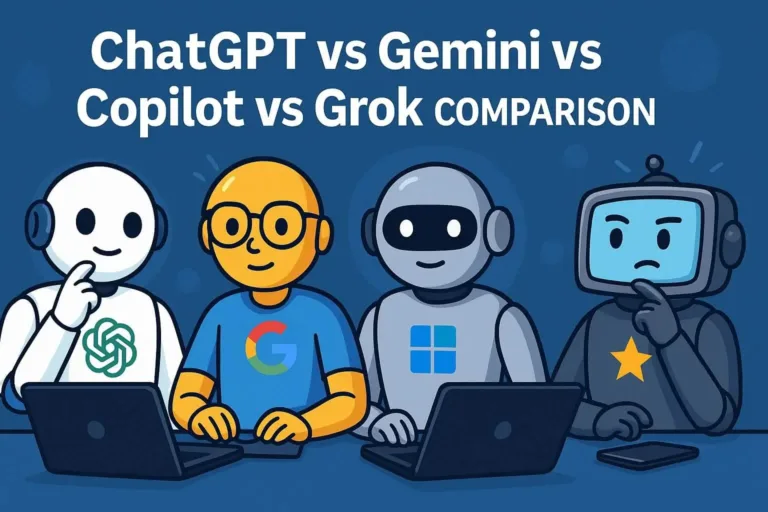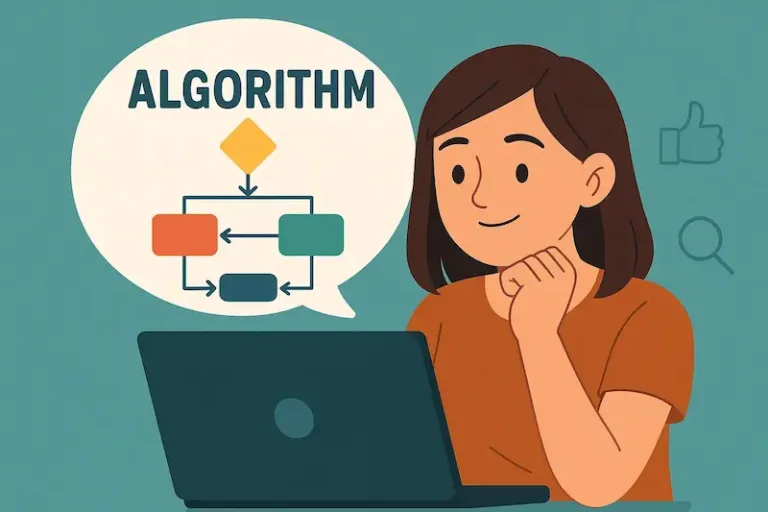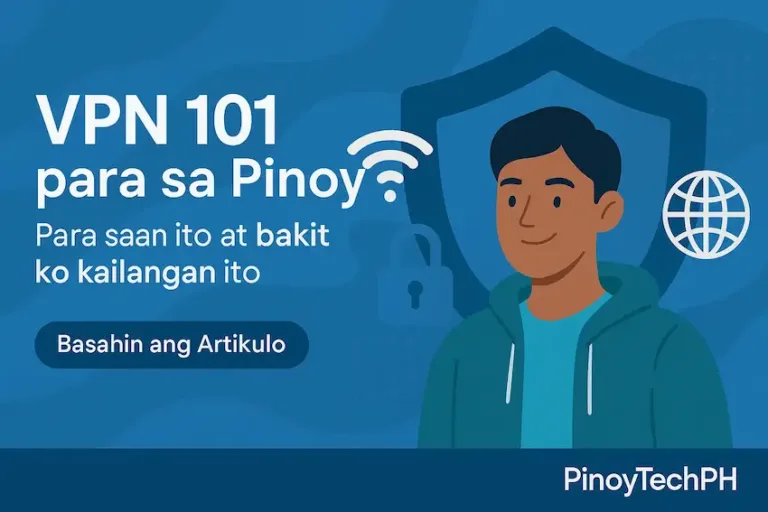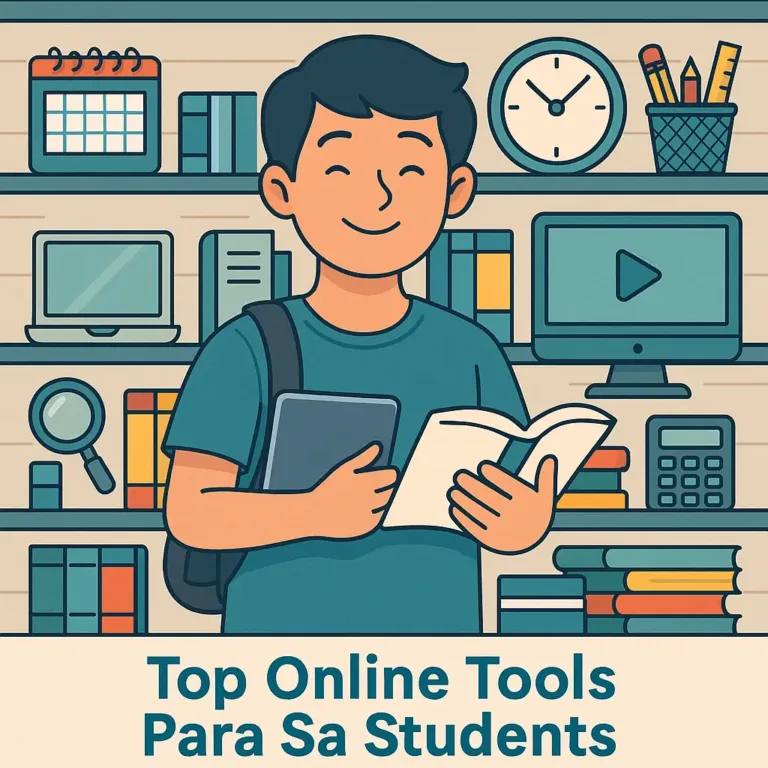Paano Kumita Gamit ang Mga Lumang Photos — Stock Photo Guide para sa Pinoy
Mabuhay, TechBarkads!
May mga luma ka bang photos sa phone mo o sa hard drive na akala mo wala nang silbi? Good news: pwede mo ‘yang pagkakitaan nang paunti-unti — passive income style! 💸 Kung mahilig ka sa photography, travel, flat lays, o kahit random daily shots — pwedeng ibenta ‘yan as stock photos online!
🔍 Ano ang Stock Photos?
Stock photos are high-quality images na ginagamit ng:
- Bloggers
- Designers
- Businesses
- Ad agencies
- Website builders
Instead of hiring photographers, bumibili sila ng ready-made photos online. Doon ka papasok. 😉
💼 Top Websites Para Magbenta ng Photos
✅ 1. Shutterstock
- One of the biggest stock photo sites
- You earn per download of your image
- Approval needed before uploads
✅ 2. Adobe Stock
- Integrated with Photoshop and Creative Cloud
- Higher commissions (around 33%)
- Strict quality requirements
✅ 3. Getty Images / iStock
- Big-name agency, high-paying but selective
- Great for editorial or premium lifestyle shots
✅ 4. Canva Contributor
- Yes! Canva accepts stock photos
- Many Pinoys are earning from here monthly (including me, bro 😉)
- Easy upload and flexible content types
🧠 Anong Klase ng Photos ang Mabenta?
📌 Here are common bestsellers:
- People working on laptops
- Pinoy street food
- Family moments
- Work from home setups
- Abstract backgrounds
- Landscapes, skies, textures
- Everyday items with white background
📱 Tools You Can Use:
- Phone camera lang? Pwede! Just make sure high-res siya
- Use Snapseed or Lightroom Mobile for basic edits
- Upload in JPEG, clean composition, no blurry shots
💡 Tips Para Mas Kumita:
- Use descriptive titles and keywords (in English)
- Upload consistently
- Focus on local scenes (very in-demand!)
- Check the platform’s trending searches
🧠 Final Thoughts:
Wais Tip ni TechBarkads:
If you’re already taking photos — make them work for you.
Kesa nakaimbak lang sa phone, upload and earn passively habang tulog ka.
📸 I-activate mo ang camera, tapos i-activate ang kita!
Extra Tip:
Kung gusto mo magsimula bilang stock photo contributor, pwede kang mag-sign up sa Shutterstock!
Libre lang mag-apply, and bawat download ng photo mo, kikita ka na.
✅ Start your contributor journey here: https://submit.shutterstock.com/?rid=168999088